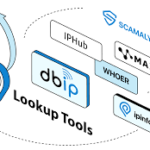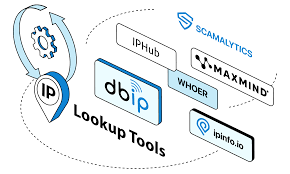How to Buy Dogecoin on eToro: Dogecoin, the popular meme-inspired cryptocurrency, has been making headlines in the world of digital assets. Many investors are now looking to buy Dogecoin as they believe it has the potential for long-term growth. eToro, the global social trading and investment platform, is one of the most popular exchanges where you can buy Dogecoin.
1: Create an eToro Account
Before you can buy Dogecoin on eToro, you need to create an account on their platform. The registration process is simple and straightforward. Head over to eToro’s website and click on the “Sign Up” button. Provide your personal details, including your name, email address, and phone number. You will also need to create a username and password. Once you have completed the registration process, eToro will send you a verification email. Click on the verification link to activate your account.
2: Verify Your Account
To buy Dogecoin on eToro, you need to verify your account. This process is essential to comply with regulatory requirements and prevent fraud. Click on the “Complete Profile” button and provide your personal information, including your full name, date of birth, and address. You will also need to upload a copy of your government-issued ID, such as a passport or driver’s license, and a proof of address, such as a utility bill or bank statement. eToro will review your documents within a few hours to a few days. Once your account is verified, you can start buying Dogecoin.
3: Add Funds to Your Account
To buy Dogecoin on eToro, you need to have funds in your account. eToro supports multiple payment methods, including credit/debit cards, bank transfers, PayPal, Skrill, Neteller, and more. Click on the “Deposit” button and choose your preferred payment method. Follow the on-screen instructions to enter your payment details and the amount you want to deposit. eToro accepts deposits in multiple currencies, including USD, EUR, GBP, AUD, and more. Once your payment is processed, the funds will be credited to your eToro account.
4: Search for Dogecoin
Now that you have funds in your account, you can search for Dogecoin on eToro. Click on the “Trade Markets” button and select “Crypto.” Scroll down until you find “DOGE/USD” or “DOGE/EUR,” depending on your account currency. Click on the Dogecoin trading pair to open the order window.
5: Place an Order
To buy Dogecoin on eToro, you need to place an order. There are two types of orders you can use: market order and limit order. A market order is executed at the current market price, while a limit order is executed at a specific price you set. Choose the order type you prefer and enter the amount of Dogecoin you want to buy. You can also use the “Copy” feature to copy the trades of top-performing eToro traders. Review your order details and click on the “Open Trade” button to confirm your purchase.
6: Monitor Your Investment
Congratulations! You have successfully bought Dogecoin on eToro. Now, it’s essential to monitor your investment regularly. eToro provides a user-friendly dashboard where you can track your portfolio performance, set price alerts, and view market data. You can also use eToro’s social trading features to interact with other investors,