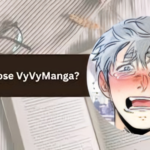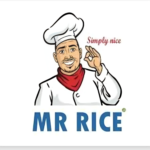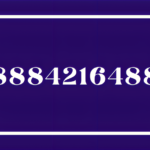TikTok, a global social media phenomenon, allows users to create and share short, engaging
videos across various genres. With its wide range of effects, music, and viral trends, TikTok has
become a platform where creativity flourishes. While TikTok provides an option to download
videos, these videos come with a watermark featuring the TikTok logo and the username of the
original creator. This watermark ensures attribution and limits the unauthorized reuse of content.
However, many users seek ways to download TikTok videos without the watermark for personal
use, such as offline viewing or editing. While TikTok does not offer an official method for
watermark-free downloads, several third-party websites, apps, and tools have emerged to meet
this demand. These tools enable users to save videos cleanly without the platform's branding. It
is important to note that downloading and reposting TikTok videos without permission can
violate copyright laws or the platform’s guidelines. Always respect the intellectual property
rights of content creators. In this guide, we'll walk you through different methods to download
TikTok videos without the watermark, highlighting simple tools that make the process easy
while emphasizing the importance of ethical content use.
Step-by-Step Guide:
Use a Third-Party Website or App:

Using a third-party website or app is one of the easiest and most popular methods for
downloading TikTok without watermark. Many platforms offer this service for free and are
user-friendly, requiring only a few simple steps. Websites like SSSTikTok or MusicallyDown
are widely used. To begin, you’ll need to copy the link to the TikTok video you want to
download. Open the TikTok app, select the video, tap the "Share" button, and choose the "Copy
Link" option. Once the link is copied, you can visit one of these third-party websites.
On the website, you’ll usually find a text box where you can paste the copied video link. After
pasting the link, the site will process the video and give you various download options. In most
cases, you can download the video either with or without the watermark. By selecting the
"Without Watermark" option, you can save the video directly to your device, allowing for a
clean, TikTok branding-free video.
Alternatively, you can use mobile apps such as SnapTik, which provide similar functionality in
an app-based format. After installing the app, the process is just as simple—paste the copied
video link into the app, and it will generate the download link for a watermark-free video. These
apps often offer a faster and more streamlined experience than websites, especially for users who
frequently download videos. However, ensuring the apps are downloaded from legitimate app
stores is crucial to avoid malware or privacy risks. Both websites and apps offer an efficient
solution for users who need to download TikTok videos without the watermark for personal or
creative purposes, but always be mindful of content ownership and rights.
Use a Mobile App:

Using a mobile app to download TikTok videos without a watermark is another efficient option,
especially for those who want a more streamlined and user-friendly experience. Apps like
SnapTik, TikSave, or Video Downloader for TikTok are specifically designed to allow users to
download TikTok videos without the platform's branding. These apps are available on Android
and iOS platforms, making them accessible to most smartphone users. With their simple
interfaces, users can easily save videos with just a few taps, offering more convenience than
websites.
First, download and install the desired app from your device’s app store. Once installed, open the
TikTok app and find the video you want to save. Tap the "Share" button and choose the "Copy
Link" option to copy the video's URL. Next, open the video downloader app, paste the copied
TikTok video link into the input field, and hit "Download." The app will process the link and
offer options to download the video, usually with or without the watermark. The "Without
Watermark" option will save a clean video version to your device’s gallery.
Mobile apps offer advantages over web-based tools, especially in speed and convenience. Since
the apps are already installed on your device, you can avoid the hassle of opening a browser and
repeatedly navigating to a website. Apps like SnapTik offer additional features, such as video
editing tools, that allow you to customize your downloaded content. However, users should be
cautious when downloading third-party apps, ensuring that the app is safe, well-reviewed, and
downloaded from reputable sources to prevent security or privacy risks.
Using Telegram Bots:

Using Telegram bots to download TikTok videos without a watermark is a creative and efficient
solution, especially for users who frequently use the messaging app. Telegram bots are
automated accounts that can perform various tasks, including fetching TikTok videos. Bots such
as @ttsavebot or @tikTokDownloaderBot can quickly process video links and provide you with
a download option. These bots are popular because they are easy to use, require no additional
app installation, and work seamlessly within the Telegram interface.
To get started, you need to have Telegram installed on your device. Once inside the app, search
for a TikTok downloader bot by typing the bot's username into the search bar, such as
@ttsavebot. Once you find the bot, tap "Start" to initiate a conversation. After that, open TikTok,
select the video you want to download, and copy its link by tapping the "Share" button and
choosing "Copy Link." Please return to the Telegram bot chat, paste the TikTok video link, and
send it. The bot will quickly process the video and reply with options to download the video with
or without the watermark.
One significant advantage of using Telegram bots is the speed and simplicity of the process,
which doesn't require switching between multiple apps. The video is sent directly to your
Telegram chat, allowing you to save it to your device with just one tap. Telegram bots usually do
not require registration or ads, making the experience smooth and clutter-free. However, like
with any third-party tool, it’s essential to ensure that the bot is reputable and safe. Users should
always be cautious about privacy and data security when interacting with any bot on Telegram or
other platforms.
Conclusion
In conclusion, downloading TikTok videos without a watermark can be done through various
methods, including third-party websites, mobile apps, and Telegram bots. Each option offers
advantages in terms of convenience, speed, and functionality, allowing users to choose the best
tool for their needs. However, it’s essential to prioritise security by using trusted platforms and to
respect the intellectual property rights of creators by only downloading and sharing videos with
proper permission. Whether for personal use or creative projects, these methods provide an easy
way to enjoy TikTok videos watermark-free while maintaining ethical content practices.