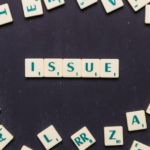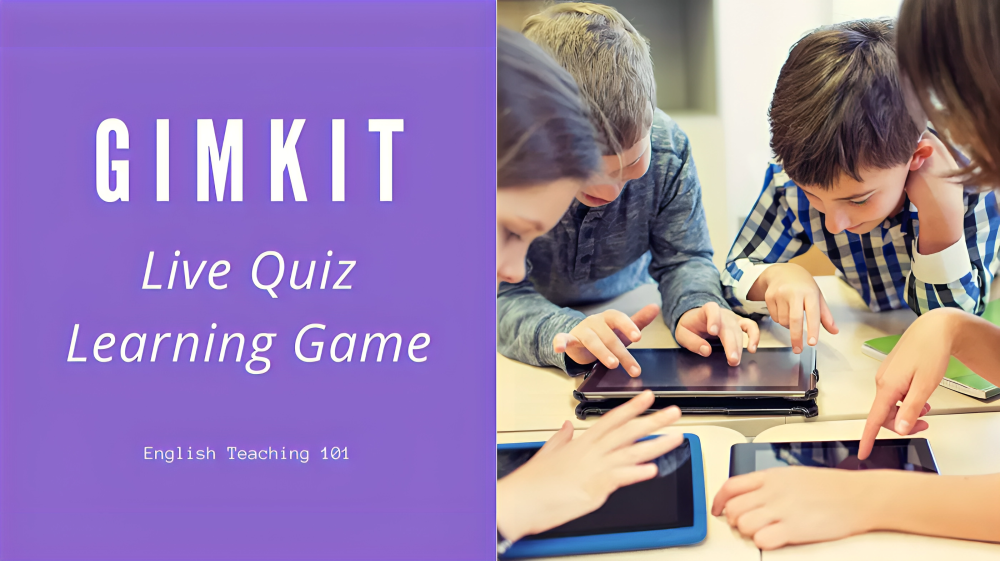Introduction to Gimkit and its purpose in the classroom
In the fast-paced world of education, educators are always on the lookout for innovative tools that can engage students and enhance learning experiences. Enter Gimkit—a game-based learning platform that has taken classrooms by storm. Designed to turn traditional study methods into an interactive adventure, Gimkit combines fun with educational rigor, making it a must-have resource for teachers.
Imagine your students actively participating in lessons while competing against their peers in a dynamic gaming environment. With its diverse features and user-friendly interface, Gimkit allows educators to create customized quizzes tailored to their lesson plans. This engaging tool not only motivates students but also fosters collaboration and critical thinking skills.
Whether you’re new to technology in the classroom or looking to expand your teaching toolkit, this guide will walk you through everything you need to know about mastering Gimkit. Get ready to transform your classroom experience!
Understanding the different game modes available on Gimkit
Gimkit offers several engaging game modes, each designed to keep students excited about learning. One popular option is the Classic mode, where players answer questions in a race against time. It’s fast-paced and encourages quick thinking.
Another exciting mode is Team Mode. Here, students can collaborate and strategize as they tackle challenges together. This fosters teamwork and communication skills while reinforcing content knowledge.
For those who enjoy competition, there’s also the Challenge mode. Students can compete head-to-head or take on classmates at their own pace. It adds an extra layer of motivation for learners eager to showcase their skills.
The Homework mode allows educators to assign games outside of class hours. Students can play at their leisure while still gaining valuable practice with the material covered in lessons. Each game mode brings unique dynamics that enhance student engagement!
How to create and customize a game on Gimkit
Creating a game on Gimkit is an intuitive process that invites creativity. First, log into your account and navigate to the “Create” section. Here, you can choose between different question formats like multiple-choice or true/false.
Once you’ve selected your format, input questions tailored to your lesson objectives. You have the flexibility to add images or videos for visual engagement, making learning more dynamic.
After crafting questions, customize the game’s appearance by selecting themes that resonate with your students. Vibrant colors and fun designs can enhance their interest.
Don’t forget to set parameters such as time limits and scoring options. This will tailor the experience further based on class dynamics or individual student needs.
Preview your game before launching it in class. This ensures everything runs smoothly and aligns perfectly with your educational goals.
Utilizing features such as power-ups, bonuses, and themes to enhance gameplay
Gimkit provides an array of engaging features that elevate the gaming experience in the classroom. Power-ups are a standout aspect, allowing students to gain advantages during gameplay. These can be strategically used to help reinforce learning concepts while adding excitement.
Bonuses also play a crucial role in keeping learners motivated. When students answer questions correctly or reach certain milestones, they unlock rewards that encourage continued participation and effort.
Themes add another layer of fun and creativity. Educators can choose different visual styles for their games, making each session feel fresh and tailored to specific subjects or occasions. Whether it’s a science-themed adventure or a historical journey, themes capture student interest easily.
By mixing these elements into lessons, teachers create an interactive environment where learning thrives through competition and collaboration among students. The combination fosters not just knowledge retention but also team spirit and engagement in the classroom setting.
Using data and reports from Gimkit for assessment and student progress tracking
Gimkit provides educators with a treasure trove of data to inform their teaching. By accessing detailed reports, teachers can track student performance in real time. This insight allows for targeted interventions when necessary.
Each game session generates analytics that showcases individual and group progress. You’ll find metrics such as correct answers, average scores, and even engagement levels. These insights help identify both strengths and areas needing improvement.
Teachers can also compare results across different sessions. This comparison aids in evaluating the effectiveness of specific lessons or topics taught over time.
Moreover, students benefit from seeing their own progress too. They gain motivation through tracking their achievements while striving to improve future performance. With Gimkit’s robust reporting features, assessment becomes not just effective but engaging for all involved.
Collaborative gameplay options for group learning and engagement
Gimkit offers a dynamic platform for collaborative gameplay that transforms traditional learning into an engaging group experience. With options like team modes, students can work together to tackle questions, fostering communication and teamwork.
The excitement of competition brings a new energy to the classroom. Groups strategize on how to answer correctly while supporting each other through challenges. This collective approach encourages peer learning where students explain concepts and solutions amongst themselves.
Additionally, educators can facilitate larger class competitions or friendly rivalries between groups. These activities not only engage learners but also build community within the classroom.
Using Gimkit in this way makes education more interactive and enjoyable. Students feel empowered as they contribute to their team’s success, enhancing both understanding and retention of material covered during sessions.
Educator success stories and tips for incorporating Gimkit into lesson plans
Educators are finding creative ways to integrate Gimkit into their lesson plans, leading to increased engagement among students. One teacher shared how she transformed a dull review session into an exciting game night with Gimkit. Her students were so invested that they didn’t even realize they were studying.
Another success story involved a math teacher who used the platform for practice quizzes. By customizing questions based on his curriculum, he tailored the experience specifically for his class’s needs. The result? Higher test scores and enthusiastic participation.
Tips from these educators include starting with simple games before moving onto more complex ones. They recommend incorporating themes relevant to student interests, making lessons feel fresh and relatable.
Additionally, using real-time data allows teachers to adjust instruction instantly—something traditional methods often lack. This adaptability keeps the classroom dynamic and responsive to student needs.
Alternative game-based learning platforms similar to Gimkit
If you’re exploring alternatives to Gimkit, there are several engaging platforms worth considering. Kahoot! is a popular choice that allows educators to create quizzes and surveys with vibrant visuals. Its competitive nature keeps students on their toes.
Quizizz offers a self-paced experience where learners can tackle questions at their own speed. The platform also features memes for correct answers, adding an element of fun.
Another option is Nearpod, which combines interactive lessons with assessments in real time. This platform promotes both engagement and participation through various activities like polls and drawing tools.
For more collaborative experiences, consider Socrative. It supports instant feedback through quizzes and allows for group discussions among students.
Each of these platforms has its unique strengths, making them great companions or substitutes for Gimkit in the classroom environment.
Conclusion: The impact of using Gimkit in the classroom and its potential for improving student learning outcomes.
The impact of using Gimkit in the classroom can be transformative. As educators embrace this engaging platform, they witness firsthand how it fosters a more interactive learning environment. Students become active participants rather than passive listeners. This shift not only enhances engagement but also cultivates a sense of community.
With its variety of game modes and customization options, Gimkit caters to diverse learning styles and preferences. The ability to track student progress through detailed reports empowers teachers to make informed decisions about instruction and assessment. Furthermore, the collaborative gameplay encourages teamwork among students while reinforcing key concepts.
As many educators have discovered, integrating Gimkit into lesson plans opens up exciting possibilities for creativity in teaching. It’s not just another tool; it’s a dynamic way to promote critical thinking and problem-solving skills.
By harnessing the features available on this platform—like power-ups and themed games—teachers can create memorable experiences that resonate with their students long after class is over. Embracing such innovative tools may very well be the key to unlocking improved student outcomes in today’s ever-evolving educational landscape.